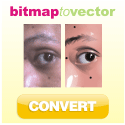This day, this Friday, I learn about how to make vector using Adobe Illustrator. I always make vector graphic using corel draw, but nothing wrong if I try another vector software to expand my ability.
First Illustration that I make is Fortune Cat. Because it is simple. I'm not trying to make something amazing, because I'm still learning this and that. The different between Corel is, Adobe Illustrator is more complicated than Corel. We have to think the layers, we have to choose the colors one by one in a million colors in color picker. Not like Corel that we can choose the colors directly on the right side.
But, for playing the pen tool, I think both have similar flexibility. I enjoy playing pen tool on illustrator too. The big different is the file size, AI file is bigger than CDR file. If we can make 20 KB on Corel Draw, maybe in Adobe Illustrator we have 100 KB. So, we have to convert it into EPS and compress it into zip file to make slightly file.
But Corel Draw is famous in Indonesia, my country. Adobe Illustrator is more famous in other country. It depends on your habit. The other different is, Adobe Illustrator cannot make CDR file. But Corel Draw can make AI file. So, which one the best software for you to choose? Just pick your choice.
Learning Vector using Adobe Illustrator
posted by
Ndop
at
7:01:00 PM
Subscribe to:
Comments (Atom)