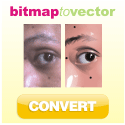This night, I just take a rest by playing my facebook. I open facebook dot com and then I find that my friend update status about google font. And then I ask her how to install it in your blog and she gives me this link. And Then I open it and apply it in this blog and works!
It quite easy, you just copy this code and paste in after <head>:
<link rel="stylesheet" type="text/css" href="http://fonts.googleapis.com/css?family=Font+Name">
Change the Font+Name into google font name. you can check google font gallery here.
and then, go to your CSS code, and add your font-family with google font name.
It is usually like this:
h1 { font-family: 'Font+Name', arial, serif; }
You can put your google font in the first words in the font-family. It quite easy right, you can change all your font using google font. Such as Body{font-family: 'Font+Name',}; h2 {font-family: 'Font+Name',}; h3 {font-family: 'Font+Name',}; etc.
it's done! Enjoy your new font!
Subscribe to:
Comments (Atom)