Tinggal Ketik di search Google:
-inurl:(htm|html|php) intitle:"index of" +"last modified" +"parent directory" +description +size +(wma|mp3) "nama artis"
contoh:
-inurl:(htm|html|php) intitle:"index of" +"last modified" +"parent directory" +description +size +(wma|mp3) "Melly Goeslaw"
kalau yang dari multiply.com, tinggal ketik di search google:
?inurl:multiply.com/music? "nama Artis" "Judul Lagu"
contoh:
?inurl:multiply.com/music? "Bjork" "Earth Intruders"
catatan: anda harus mempunyai account di multiply.com dulu, kalau belum daftar aja, GRATIS!!
ada cara baru untuk download dari multiply:
klik aja link ini!!
artikel lain yang berhubungan...
How To Find MP3's with Google
This How-To will teach you how to use google to find mp3s. This How-To
will be highly pragmatic and will focus on the hows and not the
wherefores of the various search strings.
Update: check this cool google hack to see controlable survalence
cameras on the net
google-| inurl:"viewerframe mode="
If you want to post your tricks for finding mp3s, using search engines
or other wise, send me an email my_haz_runsA|Tyahoo.com
Note: This info works just great for ebooks as well just change mp3 to
pdf, djvu, ps, etc
Thanks to all the folks that have bookmarked this page and
sent me emails. Here are some other fun/funny non-sponsored links. Check out the
speed seductionfree mailing list, really its made a huge difference in my life
and i get paid nothing at all to mention it.
How To Hypontize Google into giving you MP3s.
Ross Jeffries Speed Seduction
How to Seduce beautiful women into bed with you
Or you can check out Ross Jeffries on Wikipedia
How to download Videos From Youtube/MySpace/etc
----------------------------------------------------------------------
= Index
----------------------------------------------------------------------
0) Key
1) Directories
2) Xitami Servers
3) Directory Listing
4) Andromeda Servers (depricated)
5) Zina Artists (depricated)
6) Apache mp3 Servers
7) Individual Songs
8) Saving Shoutcasts
9) Social Bookmarking
----------------------------------------------------------------------
= Section 0 - KEY
----------------------------------------------------------------------
You this are just some definitions I will use below.
[Directory String] can be any of the following :
1) "index of"
2) "last modified"
3) "parent of"
[file type] can be any of the following :
1) "mp3"
2) "shn"
3) "wma"
[mp3 name] can be any of the following :
1) the name of the album in quotes
2) the name of the artist in quotes
3) be daring and leave it blank and have lots of links
4) be creative!
[limitors]
1) -html -htm -php -asp -txt -pls
(inurl:) is optional and may be omitted and in fact most be
omitted if not using a search tool other than google.
(intitle:) can be used in place of (inurl:) and has a similar effect
again you must be useing google.
(-filetype:txt) adding this to the end of your search string can
filter some false positives.
(-playlist) adding this to the end of your search string can
filter some false positives.
----------------------------------------------------------------------
= Section 1 - Directories
----------------------------------------------------------------------
These are the most common way that mp3s are stored on the www, you
should try these strings first.
String Format :
Type 1 : [Directory String] + (inurl:)[file type] + [mp3 name]
Type 2 : [Directory String] + (intitle:)[file type] + [mp3 name]
Type 3 : [Directory String] + [file type] + [mp3 name] + [limitors]
Example Strings :
- intitle:index.of + mp3 + "grandaddy" -html -htm -php -asp -txt -pls
- "index of" + "mp3" + "radiohead" -html -htm -php
- "index of" + mp3 + "grandaddy"
- "index of" + inurl:mp3 + "beatles" -txt -pls
- "index of" + intitle:mp3 + beatles
- "last modified" + "shn" + "dylan"
- "last modified" + inurl:shn + "bob dylan"
- "parent of" + inurl:wma + "grandaddy"
- "index of" + "mp3" + "Red Hot Chili Peppers"
- "index of" + "shn" + "Red Hot Chili Peppers"
- "index of" + "flac" + "Red Hot Chili Peppers"
- intitle:index.of "Foo Fighters"
- intitle:index.of avi live Pink Floyd -html -htm -asp
Suggestions :
- Try (intitle:index.of + "mp3" + "band name" -htm -html -php -asp) first it
is usually the most effective.
Another Little Trick:
- If you have been getting alot of results on google but the pages don't seem
to be there try adding dates and the "apache" string to your search i.e.
- intitle:index.of + mp3 + "grandaddy" -html -htm -php -asp apache feb-2005
- intitle:index.of + mp3 + "grandaddy" -html -htm -php -asp apache 2005
or if you just want a big list of mp3' doing a search like this everymonth
- intitle:index.of + mp3 + -html -htm -php -asp apache mar
or if you want to condense the search try
- intitle:index.of + (mp3|ogg) + "grandaddy" -(html|php|asp) +apache mar-2007
----------------------------------------------------------------------
= Section 2 - Xitami Servers
----------------------------------------------------------------------
String Format :
Type 1 : "xitami web server" + (inurl:)[file type] + [mp3 name]
Type 2 : "xitami web server" + (intitle:)[file type] + [mp3 name]
Example Strings :
- "xitami web server" + "mp3" + "radiohead"
- "xitami web server" + intitle:shn + "beatles"
- "xitami web server" + inurl:mp3 + "magnetic fields"
----------------------------------------------------------------------
= Section 3 - Directory Listing
----------------------------------------------------------------------
String Format :
Type 1 : "directory listings" + (inurl:)[file type] + [mp3 name]
Type 2 : "directory listings" + (intitle:)[file type] + [mp3 name]
Type 3 : "directory listings of" + (inurl:)[file type] + [mp3 name]
Type 4 : "directory listings of" + (intitle:)[file type] + [mp3 name]
Example Strings
- "directory listings" + "mp3" + "radiohead"
- "directory listings" + intitle:shn + "beatles"
- "directory listings" + inurl:mp3 + "magnetic fields"
- "directory listings of" + "mp3" + "radiohead"
- "directory listings of" + intitle:shn + "beatles"
- "directory listings of" + inurl:mp3 + "magnetic fields"
----------------------------------------------------------------------
= Section 4 - Andromeda Servers
----------------------------------------------------------------------
String Format :
Type 1 : "scott matthews" + andromeda + [mp3 name]
Type 2 : "scott matthews" + andromeda + [file type] + [mp3 name]
Type 3 : "powered by andromeda" + [mp3 name]
Type 4 : "powered by andromeda" + [file type] + [mp3 name]
Type 5 : inurl:andromeda.php + [mp3 name]
Type 6 : inurl:anromeda.php + [file type] + [mp3 name]
Type 7 : "scott matthews"
Type 8 : "powered by andromeda"
Type 9 : inurl:andromeda.php
Examples :
- "scott matthews" + andromeda + "radiohead"
- "scott matthews" + andromeda + "mp3" + "fitter"
- "powered by andromeda" + "gradaddy"
- "powered by andromeda" + "mp3" + "just like women"
- inurl:andromeda.php + "shn"
- inurl:anromeda.php + "wma" + "dylan"
- "scott matthews"
- "powered by andromeda"
- inurl:andromeda.php
----------------------------------------------------------------------
= Section 5 - Zina Artists
----------------------------------------------------------------------
String Format :
Type 1 : "zina artists"
Examples :
- "zina artists"
----------------------------------------------------------------------
= Section 6 - Apache mp3 Servers
----------------------------------------------------------------------
String Format :
Type 1 : "stream all" + apache + [mp3 name]
Type 2 : "stream all" + apache
Type 3 : "shuffle all" + apache + [mp3 name]
Type 4 : "shuffle all" + apache
Examples :
- "stream all" + apache
- "stream all" "shuffle all" mp3
- "stream all" + apache + radiohead
- "shuffle all" + beatles
----------------------------------------------------------------------
= Section 7 - Individual Songs
----------------------------------------------------------------------
Format : [mp3 name].mp3 -playlist -filetype:txt
Examples :
- "ok_computer_live.mp3" -playlist -filetype:txt
- "*ok_computer*.mp3" -playlist -filetype:txt
- kid*a.mp3 -playlist -filetype:txt
----------------------------------------------------------------------
= Section 8 - Shoutcasts
----------------------------------------------------------------------
0) Streamripper is a free shoutcast recorder
streamripper.sourceforge.net
1) Find a shoutcast that you would like to save
shoutcast.com
2) Download and open the .pls file, to discover the stream url
File1=http://example.site:80/stream/1074
3) Open up a terminal (DOS or xterm)
4) break up the url into its parts (site,port,locations) so here
we have
site: example.com
port: 80
location: /stream/1074
5) Uset telnet to Send HTTP GET message and redirect output. The
request is
prompt$ telnet site port > output.mp3
GET location HTTP/1.0
PRESS_ENTER_KEY PRESS_ENTER_KEY
so in the example above
prompt$ telnet example.site 80 > output.mp3
GET /stream/1074 HTTP/1.0
----------------------------------------------------------------------
= Section 9 - Social Bookmarking
----------------------------------------------------------------------
Social Bookmarks sites, are site where people can leave links to
other interesting sites given a certain "tag." Tags are sort of
like search terms and catagories combined. Searching anyone of these
bookmark sites for the type or music or band you like is almost
sure to bring up lots of links to free mp3s. There are two links
at the top of this page digg and del.ici.us, I use and there are
others. If you do join a site make sure to give me a thanks
by adding a link to this site!
GOOD LUCK!!
email me at my_haz_runs
Subscribe to:
Post Comments (Atom)



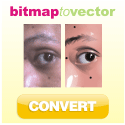

4 comments:
bagaimana cara membuat karikatur dengan corel draw???
wah, kalau karikatur... mm... bagaimana ya?? susah kayaknya soalnya musti lihai menggambar. sedangkan aku??? paling banter juara 3 karikatur se-SMA.. kalau pakek corel, mungkin susah kalau melihat kemampuanku yang masih poor.
Hi, so like me.I want that it would be very quickly grow with every one. Health Insurance
This blog is quite informative. It is extremely intriguing and i have liked looking at that. We appreciate you revealing your ideas in regards to the law of attraction. I am satisfied i found your website. marriage agency
Post a Comment